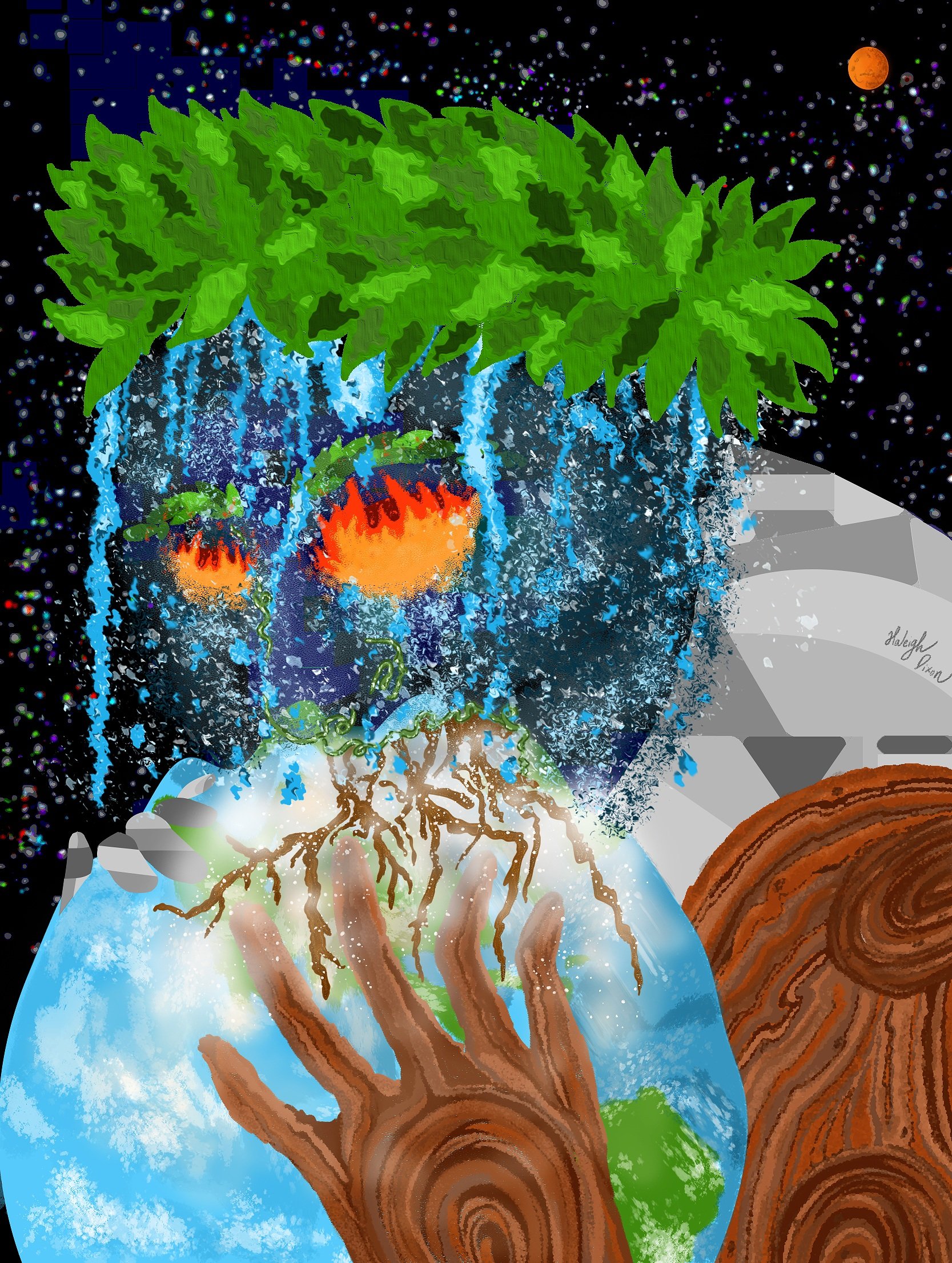We The Planet
We the Planet is an experimental exploration of the power of theme. This piece features the four elements earth, wind, water, and fire. The elements come together in a cataclysmic Earth-ending event. The humanoid monster gently cradles the Earth in its clutches as it sucks the Earth into an unknown abyss. The humaneness of the monster reflects humankind's affinity to abuse the world around us. Like the monster, we are sucking the Earth dry of its resources.
This piece is a reimagining of a drawing I created in 2015. The original work is graphite on paper. It features a humanoid split into three faces. The wooden face on the left glowers with anger while the leafy face on the right cries in sadness. The significantly fractured face in the middle holds a boney hand to cover its maniacal grin; one eye houses vague lines like computer circuits, and in the other eye, the planets float aimlessly. Under the three faces sits an unidentified world resembling Earth. The "Earth" below the humanoid beings contains religious symbols scattered amongst steel, stone, branches, and water. The background is a chaotic mess of cracks and mazes.
The original sketch of We The Planet
August 9th, 2022
Medium: Graphite on paper
The original drawing is an attempt at high-concept imagery. The theme is unclear; symbols clash and compete for attention. I am unsure whether the theme was supposed to be man vs. nature or technology vs. nature. Additionally, I find it strange that I included religious symbols in the drawing. The inclusion of religious symbols appears to be irrelevant to the theme. However, I do like the abundance of detail included in the illustration. I like the pattern of the wood and the symmetry of the leaves. I also appreciate that I attempted to approach high-concept imagery at all. In 2015, most of my artwork was characteristically comedic, so it was refreshing to see a more profound topic present in my catalog of work.
The process
The process
Step 1.
I started out by sketching an outline. Here you can see that I modified the outline to make room for the Earth.
Step 2.
Then I marked where I wanted to place each element (although I did deviate from my plan slightly).
Step 3.
I began the process of placing each element in its designated spot. I made sure to create individual layers for each section.
I used the KYLE Ultimate Pencil Hard brush to draw the leaves and fire.
I utilized the Hard Round Pressure Size brush to craft the wooden arm.
The gray portion of shapes on the back was created by going to the Shape tool. I mainly used rectangles and circles, but I also incorporated triangles in that area. I transformed the shapes using Distort and Warp.
Step 4.
I added water droplets sporadically. The gray portion of shapes on the back was created by going to the Shape tool. I operated the Hard Round Pressure Size brush to create the streams of water cascading down the monster. Then I went to the Special Effects Brushes folder and selected the Supreme Spatter brush. The spatter brush helped me achieve the free-falling feel of water. I held my pen lightly to avoid asserting too much pressure when blending and feathering out the eye area.
Step 5.
I placed the branches coming out of the mouth first. Next, I wanted to work on the wind. I selected the Soft Round brush, then decreased and increased the brush opacity as needed. I also used the Soft Round Pressure Opacity brush to add more shadows.
Step 6.
Next, it was time to work on adding detail to the Earth.
I drew the continents using the KYLE Ultimate Pencil Hard brush. I also used the eyedropper tool to sample the color of the Earth. I found a deeper blue color I liked and used It to create the shadow with the same brush. I just turned down the opacity.
I used a brush called Kyle’s Spatter Brush - Pressure Control to make the clouds. I increased and decreased the opacity to create a layered look. I used the previously mentioned brush to make some of the other clouds.
Step 7.
I drew Mars in the background. I used the Spatter Bot Tilt brush to add stars in the background. Then I blurred the background.
Step 8.
Now the final steps!
I utilized the filters available in Photoshop software.
The leaves have an oil paint filter on them. I turned up the cleanliness and stylization bars the most. I wanted them to look textured, similar to real leaves.
I erased the hard edges from the water and then added a Ripple and Spherize filter to make the water look more weightless.
There is a Zig-zag filter applied to the Earth.
Finally, I went to the adjustments tap to play around with the colors. I turned on Posterize to make the background darker. I increased the vibrance and changed the settings in Selective color; I lowered Cyan and raised the Black.
We The Planet
Here’s a is an alternative version of the piece with a tilt filter.